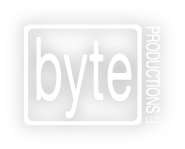- Services
- Discovery Form
- About Us
- Blog
- Reviews
- Contact
-
Contact Us
(231)-946-2983
1. First click on the "Tools" menu. Then click on "Internet Options."
2. After doing that a dialog will pop up. Click on the button "Delete..."
3. A third window will pop up. Make sure at least "Temporary Internet files" is checked then click "Delete."
Byte Productions LLC
226 E. Sixteenth St.
Suite C
Traverse City, MI 49684
Phone: (231)-946-2983